Designing a Call Center Training Software for Visually Impaired Users
Corresponding email: rosemary.seva@dlsu.edu.ph
Published at : 29 Apr 2017
Volume : IJtech
Vol 8, No 2 (2017)
DOI : https://doi.org/10.14716/ijtech.v8i2.6130
Seva, R., 2017. Designing a Call Center Training Software for Visually Impaired Users. International Journal of Technology. Volume 8(2), pp. 212-220
| Jacqueline Anne Madrazo | Industrial Engineering Department, De La Salle University, 2401 Taft Avenue, Malate, Manila 1004, Philippines |
| Jill Rynette Sy | Industrial Engineering Department, De La Salle University, 2401 Taft Avenue, Malate, Manila 1004, Philippines |
| Melchizedek Israel Tapel | Industrial Engineering Department, De La Salle University, 2401 Taft Avenue, Malate, Manila 1004, Philippines |
| Rosemary Seva | Industrial Engineering Department, De La Salle University, 2401 Taft Avenue, Malate, Manila 1004, Philippines |
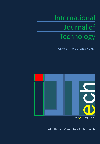
Design; Software design; Usability; User-centered design; Visually- impaired
1. INTRODUCTION
VisualImpairment (VI) is defined as the consequence of a functional loss of vision(Disabled World, 2014). It describes any kind ofvision loss that includes partial vision loss up to total blindness (TheNemours Foundation, 2010). Aside from difficulty in seeing there is nothinginherently wrong with visually impaired people, especially as workers(Omvig, 2005). If provided with appropriate training and assistive tools, theirability can be compared to typical workers in performing and accomplishingtasks.
With the current trends in technology,steps have been undertaken to enable the VI population to gain access toinformation. Assistive devices like screen readers or braille displays havebeen developed to helpvisually impaired people to surf the Internet (Abichandani et al., 2009). However, thereare only very few VI individuals, who are braille-literate (Belisomo, 2015). Screenreaders are good alternatives, but these are language dependent, making it difficult forVI people to have full access to computers (Pavesic et al., 2003). Moreover,screen readers cannot read the texts that are embedded in the graphics based onan interview with a VI person. Assistive devices, therefore, are stillinsufficient to address the challenges faced by the VI population.
Computer software available in themarket is designed on the assumption that users have no disability and arephysically able to perceive information from the monitor and manipulate the mouse and keyboard(Berliss et al., 1996). Software design technologies such as the Graphical UserInterface (GUI) that make interface designs more attractive do not cater to theinformation needs of visually impaired users (Leuthold et al., 2008). Studiesabout software development focus on creating interfaces that cater to improvingsensual responses rather than on usability. However, developing distinctsoftware for the use of the visually impaired is unnecessary and illogicalsince it would double the cost of development (Di Blas et al., 2005).
Studies onsoftware design for the blind focused on design of navigation aids. Sanchez andSaenz (2006) analyzed the design and usability of three-dimensional interactiveenvironments for visually impaired children. The usability evaluation conductedidentified sound as a vital element in the interaction between the user and thesystem. Hink and Suarez (2010) proposed an ideal human computer interfacedesign that would help the blind community in navigating through existingsoftware and applications. GUI, which is one of the most prevalent techniques in designing software, has been widely used primarilybecause the use of graphics attracts theusers of the software. However, this technique is not designed for VI people,since they cannot perceive such things. The study proposed a human computerinterface that focused on usability for screen reader applications so that VIpeople can interpret the things being shown in the application. The applicationsystem was highly compatible to speech technologies, making it interpretable bythe text-to-speech translators making it useful for the blind. The concept ofuser-centered design was used so that the program became well suited to theneeds of the VI. Factors were gathered through having interviews andquestionnaires.
Taking into account previous studies a gapsurfaced on the aspect of designing software user-interface for the VI.Existing studies did not consider the influence of the placement of elements inthe interface, user-centeredness of terminologiesand reversal of actions on the overall performance of VI individuals inaccomplishing computer-related tasks. The current study considered thearrangement of design elements such as push buttons and pull down menus, theuse of words in the interface and allowing action reversal in improving thetask completion time, number of errors committed and satisfaction of visuallyimpaired software users.
2. Methodology
2.1. Test Software
An existing telephone survey system software developedfor training people with sight disabilities was studied. The users of thissoftware complained of poor design making it inappropriate for use duringtraining in call centers. An informal assessment was done by a call centerlanguage trainer/instructor, a web-accessibility expert, and a pioneer user ofthe current software. Some of the problems encountered in the use of thesoftware are listed in Table 1,grouped according to the assessor.
Table 1 Software evaluation results
|
Language Trainer |
Web-Accessibility Expert |
Visually Impaired Pioneer |
|
arrangement of the textboxes and elements cause
confusion |
Short-cut keys cannot be easily used |
Difficult to proceed on with the calls without
having the option to go back |
|
Users cannot easily shift to desired fields |
Difficult to recheck or manage the previous customer
entries. |
2.2. Software Design
In developing thedesign, the requirements of the system to be improved was documented, analyzedand modeled. A use case diagram (Figure 1) illustrates the relationship of therelated use cases or steps done in a specific business process. In this case,the call center set-up to be simulated in the experiments as well as the actorsthat initiates the use cases.
Two interface designs were developedconsidering the following guidelines: Research Based Web Design & UsabilityGuidelines (US Department of Health and Human Services, 2006), Web ContentAccessibility Guidelines 2.0 (W3C, 2008), Section 508, 1194.22 Web-basedIntranet and Internet Information and Applications (US Patent and TrademarkOffice, 2012), Nielsen's Ten Usability Heuristics (Nielsen, 1994), andShneiderman's Eight Golden Rules of Interface Design Guidelines (Schneiderman& Plaisant, 2010). Relevant provisions in these guidelines were cited inTables 2 and 3 in the context of designing the software. Two designs weregenerated to compare alternatives.
Figure 1 Use case diagram to perform telephone survey
2.3. Panel Design
Figure 2 shows the user-interface of the firstproposed design for the call center training software. This design enables theuser to do all activities in just one panel by showing all items in one page.Although this is similar to the existing design, the objects and items wererearranged based on existing usability and accessibility guidelines.
3. RESULTS
Results of the usability test showed that the lowest overalltask time was achieved by the current design followed by the panel design (SeeFigure 4). However, the current design cannot be directly compared with theproposed designs. The most difficult task for both types of participants was theProduct Survey Task based on task time. Implementing tabbed dialogues only led to longer task times for bothsighted and VI. This may be attributed to the additional time needed to changetabs.
|
|
|
Figure 4 Overall Completion Time |
Figure 5 Errors Committed |
Consistentwith the task time result, the panel design produced the least number of errorscommitted. However, the VI participants preferred the tab interface because it was more organized. There was significantdecrease in the number of errors committed in the proposed designs compared tothe current design. The grouping of related objects in the interface had been afactor in the improvement of performance (US Department of Health and HumanServices, 2006).
Based on thedebriefing, as a whole the participants preferred the tab design. Fifty percentof the total number of participants (15 out of 30) chose the tab user-interfacedesign, 47% the panel design, and only 3% the existing user-interface. However,in breakingdown the results further, VIand sighted participants had different preferences. Most of the VI preferredthe tab design due to the following reasons: a) users were able to shiftimmediately without going through all the content b) contents were segregatedinto different parts with less clutter, making them easier to remember c)generally, sequencing was better exemplified in this design so lesserconfusions occurred. Though 27% who preferred the panel design stated thateverything was intact in this design and there was no added tension from movingto one tab from another. The 6% (1 out of 15) who preferred the existing designstated that it was easier since the “reasons” text box was eliminated.
The sighted participants’ preference was dividedinto two: 67% preferred the panel user-interface design, while 33% preferredthe tab design. Most of the sighted preferred the panel design due to thefollowing reasons: (a) all of the needed information was already shown in pagelayout; (b) all icons presented in one page, and chronologically arranged; (c)there was no need to switch tabs. Though, 33% who preferred the tabuser-interface design stated it was easier to perform and accomplish the taskssince lesser amount of information was displayed. Many of them were alsoaccustomed to tabbing, since this is used in navigating websites.
4. DISCUSSION
The time advantage of the current design may beattributed to its limitations such as the use of the ‘Dial’ and ‘Hang Up’buttons as well as the absence of the function to input content in the‘Reasons’ field. In the current software, only the ‘Dial’ button needs to bepressed instead of dialing the contact number in a hardware telephone.Moreover, there was no need to input anything in the ‘Reasons’ field of theexisting software so the participants did not have to spend time asking thecustomer and documenting the answers. The easiest task for the participants wasthe Log-In Task.
Throughthe grouping of related items together, the number of times when fields werenot filled up on the current software was reduced and the participants neededto be prompted less. In the existing design, the related elements were notgrouped together so the ‘Respondent’ field was unnoticeable. Moving it tosimilar fields made it easier to notice. The addition of action reversal hasimproved the efficiency of the software. The users were able to correct theirmistakes and became more confident in using the system.
Accordingto one VI user interviewed that was trained in the current software, one of theweaknesses of the software is the absence of an option to go back and undo theerror done. She highly suggested that an option to have action reversal beincluded in the software. According to Schneiderman (2004), allowing the software user to undo or redo anactivity done with the software relieves the user of anxiety and encourages theuser to explore unfamiliar options in the software. There should also beallowable escape routes just in case errors have been committed. The use oftabbed dialogs in the proposed software design only lead to more errorsespecially for the VI. They tended to get ‘lost’ in the interface as they shiftfrom one tab to another.
Thetesting was designed in a way that the users would be able to finish the tasksassigned to them. To measure their success, errors were counted and these indicated that for all the interface designs, thesighted had fewer errors than the VI.
Themost evident error that both types of participants encountered was the need forinstruction from the test host on whatneeds to be done. The second usual error was theneed for help. The instruction and help errors occurred frequently because theparticipants were not aware they were committing a mistake. There was a need forthe test host to interfere to avoid the crashing of the software and to aid theparticipants to proceed to the next step. The VI participants were moreconfused so they had significantly more help errors.
Failureto do a task was encountered more frequently on the existing software comparedto the proposed design, since the design of theexisting software limited the participants to finish the last task. Both typesof participants pressed the wrong buttons,but were able to undo whatever mistakes they had done.
Based on the tests conducted, it can be concluded that both proposed designs were favored above theexisting design, however, there is no definite conclusion as to which design was idealbecause of the opposing preferences andcapabilities of the two types of participants. Compromises withregards to the design need to be made in order to develop a user-interface thatwould cater to both of these participants.
5. CONCLUSION
Experimentsconducted showed that placement of elements that appeared on the interface, typeof wordings used, and the option for action reversal affect the overallperformance of both sighted and VI users. Participants preferred to use thesoftware designed, considering usability and accessibility guidelines. Though the participants experienced longertask times with the proposed software designs, there was an assurance of thecompleteness of all the functions. In addition, the number of errors commitedwere reduced compared to the existing software. As to the screen estatestructure, sighted users prefer that all the items be placed in just one pageto reduce additional cognitive workload. On the other hand, the VI prefer touse the tab design since there are lesser items to navigate through. Since theyrely greatly on their hearing and memory skills, having less information on thescreen suited them.
Both sighted and VI participants preferred wordsthat are common and understandable than technical terms are difficult tocomprehend. Even first time users and those without background on the use ofthe software were able to understand the terms. In doing this, the overallsatisfaction increased as evidenced by the results of the experiments.
Abichandani, J., Gallevo, K., Rabo, J., 2009. A
Study on the Factors Affecting Website Usability for the Visually Impaired. Undergraduate Thesis. De La Salle
University, Manila
Belisomo, R., 2015. ‘Braille Challenge’ Sets High Expectations for Blind Students. Available
online at http://www.gmanetwork.com/news/story/403144/lifestyle/healthandwellness/braille-challenge-sets-high-expectations-for-blind-students#sthash.lj5NGRfl.dpuf,
Accessed on July 3, 2016
Berliss, J., Krauss, L., Stoddard, S., 1996. Design of Accessible Webpages Info Use. Available
online at http://www.infouse.com/disabilitydata/accessibility/infdd.pdf,
Accessed on July 29, 2014
Di Blas, N.,
Paolini, P., Speroni, M., 2005. “Usable
Accessibility” to the Web for Blind Users. Available online at http://ui4all.ics.forth.gr/workshop2004/files/ui4all_proceedings/adjunct/accessibility/109.pdf,
Accessed on June 20, 2015
Disabled World. 2014. Vision Disability: Types, News & Information. Available online
at http://www.disabled-world.com/disability/types/vision/, Accessed on July 20, 2016.
Hink, R.B., Suarez, A.A., 2010. Basic Human Computer
Interface for the Blind. In: Proceedings of the Eighth LACCEI Latin
American and Caribbean Conference for Engineering and Technology (LACCEI’2010),
Arequipa, Perú
Leuthold, S., Bargasavila, J., Opwis, K., 2008. Beyond
Web Content Accessibility Guidelines: Design of Enhanced Text User Interfaces
for Blind Internet Users. International
Journal of Human-Computer Studies, Volume 66(4), pp. 257-270
Nielsen, J., 1994. Usability
Engineering. CA: Morgan Kaufmann. San Francisco
Omvig, J.H., 2005. Freedom
for the Blind: The Secret is Empowerment. Available online at http://www.pdrib.com/downloads/FreedomBlind.pdf, Accessed on January 10, 2011
Pavesic, N., Gros, J., Dobrisck, S., Mihelic, F., 2003.
Homer II - Man-Machine Interface to Internet for Blind and Visually Impaired
People. Computer Communications,
Volume 26(5), pp. 438-443
Sanchez, J., Saenz, M., 2006. Three-Dimensional
Virtual Environments for Blind Children. CyberPsychology
& Behavior, Volume 9(2), pp. 200-206
Schneiderman, B., 2004. Designing the User
Interface: Strategies for Effective Human-Computer Interaction. Addison-Wesley Publishers, MA
Schneiderman, B., Plaisant, C., 2010. Designing the User Interface: Strategies for
Effective Human-Computer Interaction. Addison-Wesley Publishing Co.,
Reading, MA
The Nemours
Foundation, 2010. Blindness. Available
online at http://kidshealth.org/kid/health_problems/sight/visual_impaired.html,
Accessed on July 21, 2016
US Department of
Health and Human Services, 2006. Research-Based
Web Design & Usability Guidelines. Available online at https://www.usability.gov/sites/default/files/documents/guidelines_book.pdf,
Accessed on June 10, 2015
US Patent and Trademark Office, 2012. Section 508 Reference Guide - 1194.22
Web-based Intranet and Internet Information and Application Standards. Available
online at http://www.uspto.gov/about/offices/cio/section508/s22orig.jsp, Accessed on August 6, 2014
W3C, 2008. Web
Content Accessibility Guidelines 2.0. Available online at http://www.w3.org/TR/WCAG20/, Accessed on August 10, 2014
